Setup Settings: How To Use Airtel 20GB For N200 On Psiphon And Netify VPN
We earlier reported simple steps to activate the Airtel 2OGB for just a token of N200.
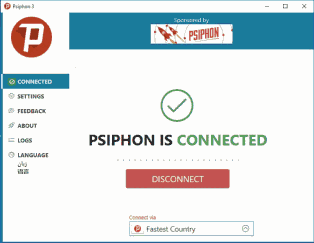
You have to leave your apn settings in default; APN settings
Name: unlimitedapps
Apn: internet.ng.zain.com
Apn type: default,supl
Proxy: Not set
Port: Not set
Username and password: internet
tick remove Port
Proxy Type: Real Host
Proxy server: nokia-s40-11-cust.opera-mini.net
Real Proxy Type: HTTP
Real proxy port: 80 or 8080.
Then after this, kindly go to options then choose UNITED state as your country region after that,
kindly click on MORE OPTIONS and untick CONNECT THROUGH HTTP PROXY. As
Created at 2016-09-04 21:06:56
Thanks for reading this article, please share it with your friends on any of the social networks below.


This post has no comments - be the first one!