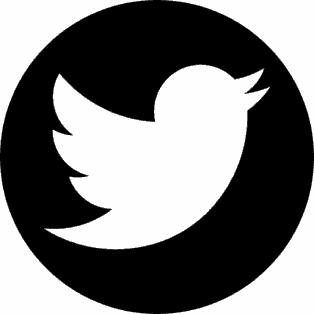
Many of you might have been finding it difficult to upload profile pictures on your twitter account using your java, symbian, china phones etc, but today am here with a very interesting tutorial that will help you achieve that; 1. First Visit This Site. 2. Sign In With Your Twitter Account. 3. Click on profile. 4. Just under the your profile info your will get Edit Profile or directly Click Here. 5. On next page you will see your profile with editing options, look for Avatar and upload your desired picture to make your profile picture. That's all. Please comment & share.
Created at 2016-09-25 13:03:45



This post has no comments - be the first one!